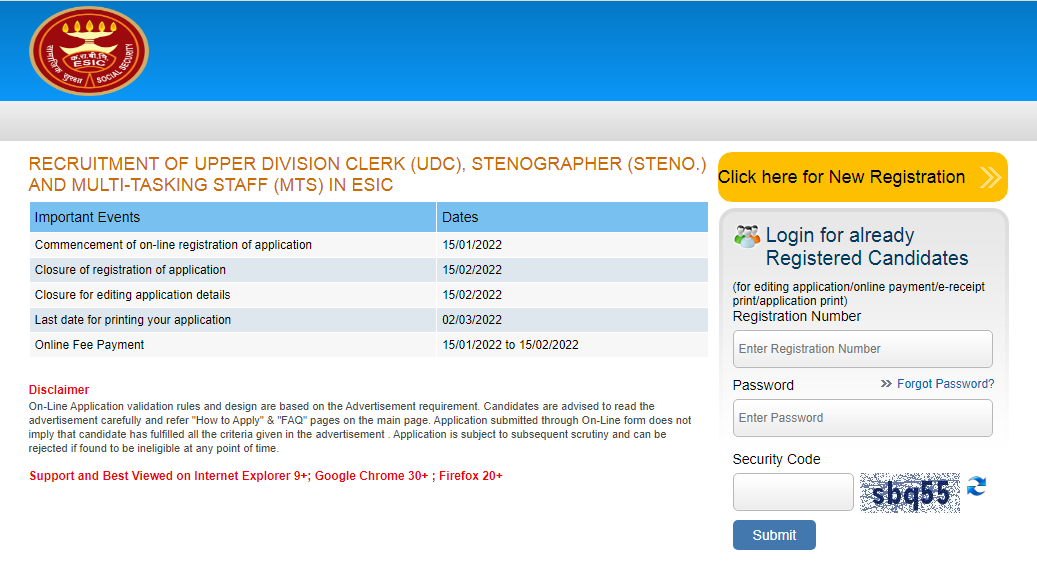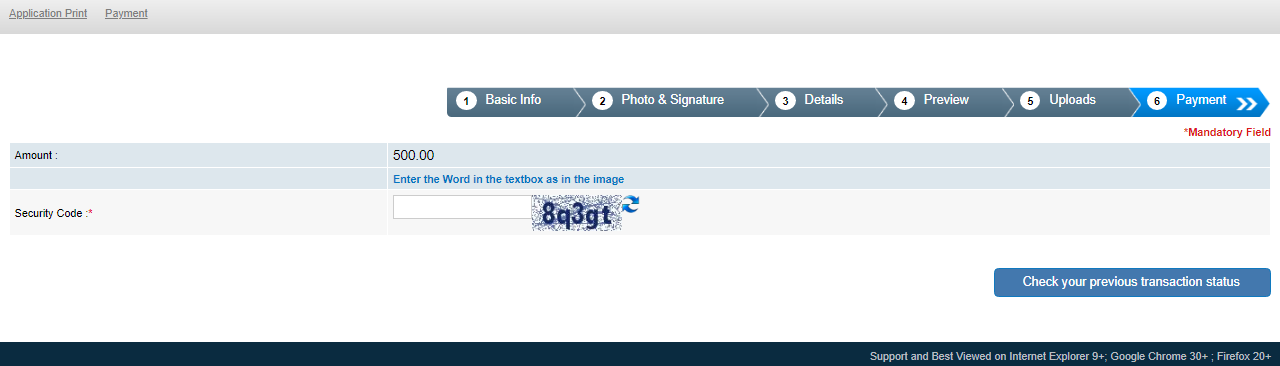How to Apply ESIC UDC, MTS & Steno Vacancy 2021-22 Online Form
There are Simple Step For Fill Online Application ESIC
- Basic information
- Photos & Signature
- Details
- Preview
- Uploads
- Payment
Required Document For UDS, Stenographer, MTS
- Photo (image is not more than 50kb)
- Signature (10kb - 20kb)
- Self - Declaration (50kb - 100kb)
“I, _______ (Name of the candidate), hereby declare that all the information submitted by me in the application form is correct, true and valid. I will present the supporting documents as and when required.”
- Left Thumb Fingerprint (20kb - 50kb)
First step Go to Official website
ESIC :- https://www.esic.nic.in
Click on Running Notification in Up side Green line
Open new tab in your Browser like this
Click on New Registration Icon up side
Fill Your Basic information Like,
Your Name, Surname, Father name, Mobile Number & Email address
Submit your Information And Generate your Registration I'd and password in Your Registration Mobile Number
Fill your Date of Birth , if you have any government Employee enter Department name and Service date & Experience, Marital status
Automatically generate your nearest Exam centre in your state
Select Your Exam Language ( Hindi , English ) Important
10th Exam Result %
12th Exam Result %
Graduation Information
Work Experience & Language add you Know
Final step To Check Information For Final Submit Your Detail.
Preview Your Detail is open in new tab where you see Your Complete information
Last and final step Payment
Payment Amount Different For Category wise